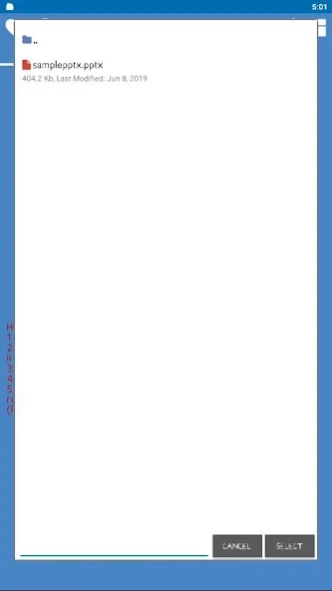pptx to pdf converter 18
Free Version
Publisher Description
pptx to pdf converter - Convert your PPTX files to PDF
Convert PowerPoint presentations (pptx) to PDF and make them easily readable on any device.
You can easily convert your PPTX files to PDF with this app - just in a few seconds and completely free
Using Microsoft PowerPoint you can create impressive presentations that your audience will love. However, if you are collaborating with other users and want to ask their opinion regarding the presentation without them having PowerPoint installed, a solution is converting the presentation to PDF and sending it to them for review.
Viewing a PowerPoint across devices can be tricky with the possibility of missing fonts, images, graphics, and other compatibility issues. Because of the inconveniences that can occur, productivity in a business setting can be slowed down by these setbacks. That’s why the PDF format was created: to provide a universal and portable file able to be viewed from any device. Using our PowerPoint to PDF converter, you can instantly make your PPTX viewable on any device without altering the file’s formatting.
Our free PDF converter is the best solution for converting PowerPoint to PDF files. You can quickly convert your PowerPoint presentations to PDF format while preserving the precise formatting and layout of your slides.
Thank you for your using Convert PowerPoint to PDF (Microsoft PowerPoint presentations to PDF)
About pptx to pdf converter
pptx to pdf converter is a free app for Android published in the PIMS & Calendars list of apps, part of Business.
The company that develops pptx to pdf converter is Phedro Quan. The latest version released by its developer is 18.
To install pptx to pdf converter on your Android device, just click the green Continue To App button above to start the installation process. The app is listed on our website since 2023-05-08 and was downloaded 29 times. We have already checked if the download link is safe, however for your own protection we recommend that you scan the downloaded app with your antivirus. Your antivirus may detect the pptx to pdf converter as malware as malware if the download link to com.phedroquan.pptxtopdfconverter.convert.pptx.to.pdf is broken.
How to install pptx to pdf converter on your Android device:
- Click on the Continue To App button on our website. This will redirect you to Google Play.
- Once the pptx to pdf converter is shown in the Google Play listing of your Android device, you can start its download and installation. Tap on the Install button located below the search bar and to the right of the app icon.
- A pop-up window with the permissions required by pptx to pdf converter will be shown. Click on Accept to continue the process.
- pptx to pdf converter will be downloaded onto your device, displaying a progress. Once the download completes, the installation will start and you'll get a notification after the installation is finished.